InNote: Now with dropped and suspected code identification for risk management

As a leading healthcare cloud platform, Innovaccer drives healthcare efficiency through its Platform-as-a-Service and Software-as-a-Service solutions. Innovaccer’s InNote is an efficient digital collaboration and communication tool for physicians.
InNote helps reduce revenue loss for healthcare providers through medical coding and care gap management. With recent product updates, we have increased the efficiency of gap management.
How it works
1. Level 1
- 1.1. Documentation: Users can now document dropped or suspected codes to conduct patient risk assessments. They can view suspicious coding gaps and confirm them through things like medications, lab tests, and vitals.
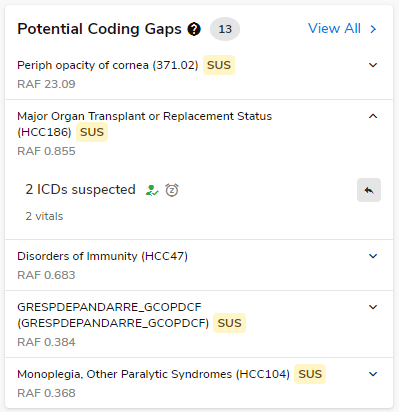
Level 1 views include the following information:
- HCC level info
- RAF score
- Last coded date
- Name of the provider(s) who added the past codes
- Suspected ICD total
- Evidence count and type
- Clinical Markers: This section will provide a timeline of the evidence for suspected and dropped codes.
- The first section now displays the evidence in reverse chronological order—from right to left.
- Users can hover over the evidence to view the details.
- To view the clinical markers, users can hover over or click on the level 1 evidence.

- 1.2.Response: Users can choose to accept, reject, or snooze an alert.
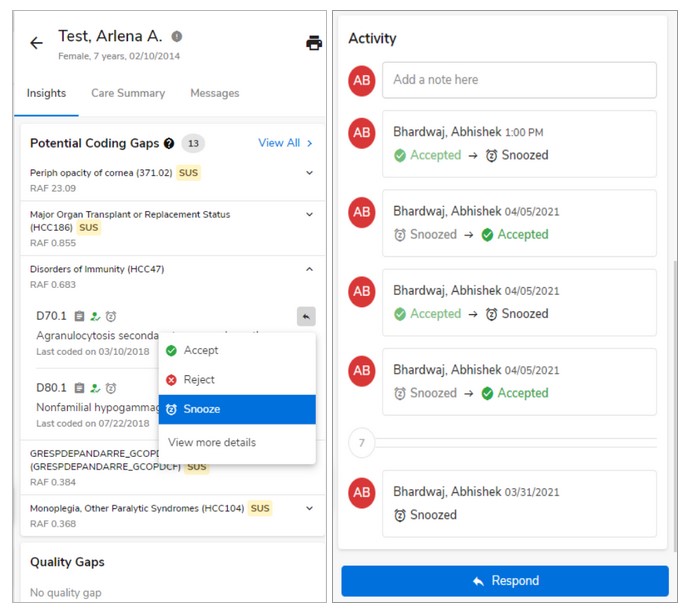
- 1.3.Note Icon: A code will have an additional note icon if notes are added by any user. Users can also view the activity details of the selected card by clicking on a suspected code. They can respond to notes on the activity details page
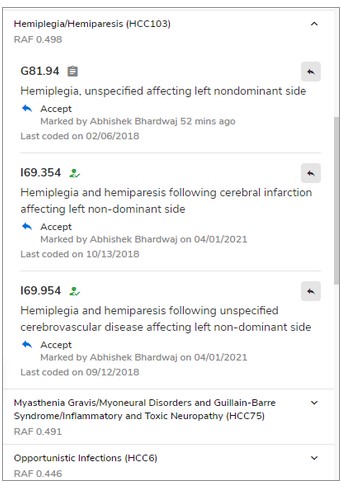
- 1.4.Coder inputs: If a code is accepted or rejected by a coder, then a corresponding icon will be displayed.
- Clicking the coder response icon will make the coder’s name and the code date appear.
- The information icon opens a card containing details about the coding gaps and possible responses.
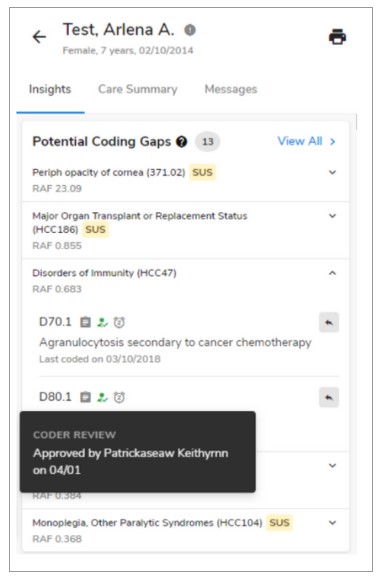
- 1.5.Review: Users can hover over the coder review section to view details.
- 1.6.Overview: These cards also provide the option to view all codes and determine which still need to be addressed.
2. Level 2

- Search: At the level 2 view, users can search the list based on ICD code or description.
- Summary: Pre-visit summaries on InNote will now display information on dropped or suspected codes.
A message from the product team
We hope that with this new, streamlined version of the patient code gap analysis view in InNote can help end users handle patient risk more effectively. Our team will continue to improve our product and offer providers point-of-care technology for smarter, more holistic care.

.png)



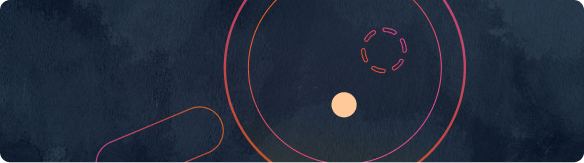
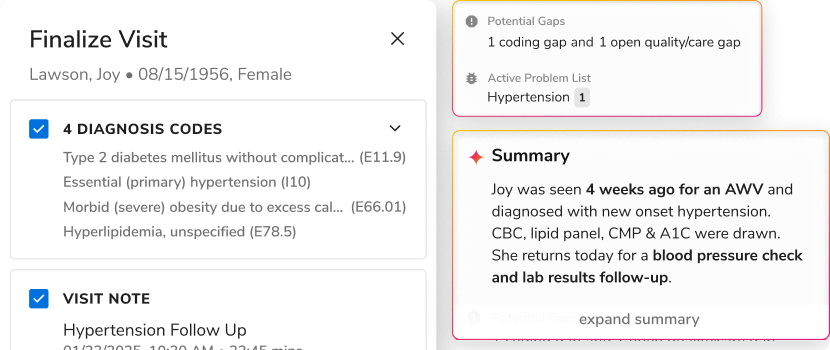
.png)

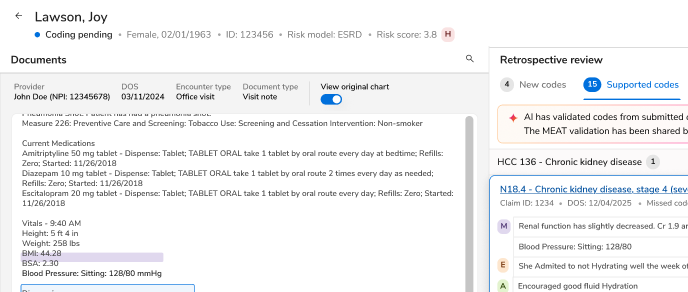
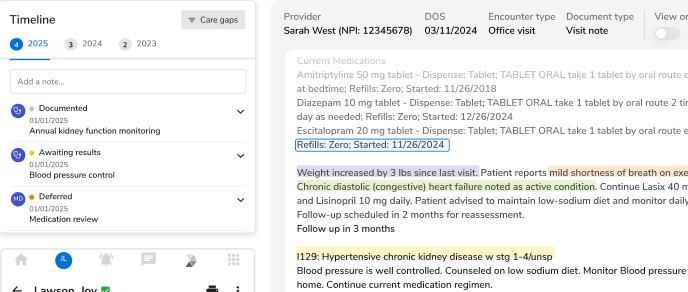
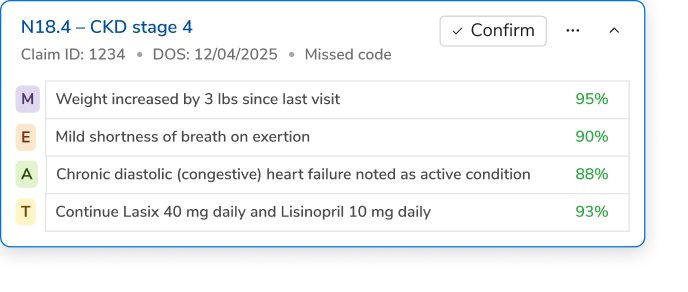





.svg)
.svg)

.svg)

